Looking for marketing tools as a business beginner?
As a baby or toddler class provider, you want to find ways to get extra exposure for your business and work on your marketing while spending as little as possible. The likelihood is that your budget is at a minimal (if anything at all!). But as you’re doing it all yourself, it’s a bit of a challenge to wear all the different hats that come with running your own business.
That’s where marketing tools come in handy. It’s a great idea to use whatever you can that will help with automation or the generation of marketing content. We get it, they’re not always cheap… But we have some suggestions!
If you are looking for free or cheap ways to improve, we have a few options that we can recommend from experience. Whether you’re looking to perfect an email subject line, build a website, or want to easily create graphics to share with your Instagram followers: here are our best recommendations for beginner marketing tools!
1. Canva

What it’s used for: Creating graphics and editing images
How much it costs: Free
Why we love it:
Easy to use, and accessible for everyone. We’ve been using Canva for our graphics and social media posts for years now. It has an understandable interface and plenty of free templates that you can work off of if you’re not super design-savvy. Plus, they have tons of stock images/graphics ready for you to use. Canva comes in super handy when creating any social posts, email assets, flyers or any other marketing materials you’re looking to build!
Over at Happity, we have opted into the paid version now. But mainly because it felt worth the price after using the free version for so long.
2. WordPress
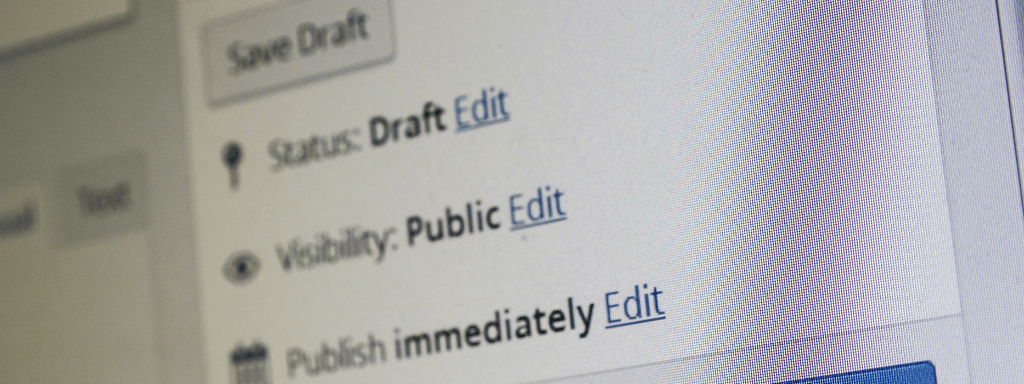
What it’s used for: Building a website, writing articles and sharing news
How much it costs: Free
Why we love it:
Getting information out to your audience and building a website is a great starting point for your baby and toddler classes. WordPress makes website building pretty simple, and when it’s free to build you have to ask yourself, why not?
Plus, it’s a great place to start a blog if you’re interested! Whether you want to make an informative article relevant to your classes or give your regular customers news about your business: a blog page is a great way to relay that information.
WordPress is one of the top places to get a free website going. And we have a helpful guide on how to get started with writing a blog post too!
If building a website sounds like a nightmare: Why not list on Happity and use your profile page as your site?
3. Mailerlite

What it’s used for: Sending emails/newsletters to a mailing list
How much it costs: Free (for up to 1000 subscribers)
Why we love it:
Once you’ve built up a list of regular customers (Or people who just love what you do!) then you can nurture them by keeping in touch with them through a bit of email marketing. Whether that’s a newsletter, an update of any seasonal specials you’re running, or an offer for those super loyal families.
Mailerlite is a lovely cheap tool for getting started on email marketing. They have free resources and courses at the ‘mailerlite academy’. (We have some great tips on building a great newsletter too!)
4. Headline / Subject Line Studio (Co-schedule)
What it’s used for: Crafting headlines and subject lines
How much it costs: Free (Limited searches per month)
Why we love it:
Creating content in a competitive market can feel like talking at a polite volume in a noisy room with a really bad echo. It’s difficult to get noticed when there’s already so much out there. So it’s important to catch people’s attention in any way you can.
You could write the best blog or send an email with the best offer for your classes. But if your headline or subject line isn’t engaging, then the likelihood is that no one will get round to seeing it! Co-schedule is a great beginner marketing tool and a great tool for seasoned marketeer alike!
You enter your subject line or headline into the search, and it gives you a score out of 100 (as well as some tips on how to improve it). It’s a great way to get feedback on your titles before they go out.
You can select through the headline studio whether your headline is for a blog or an email and it will assess it accordingly. You have 10 credits per month, which isn’t masses. But it’s a great place to start getting your practice in.
5. Happity
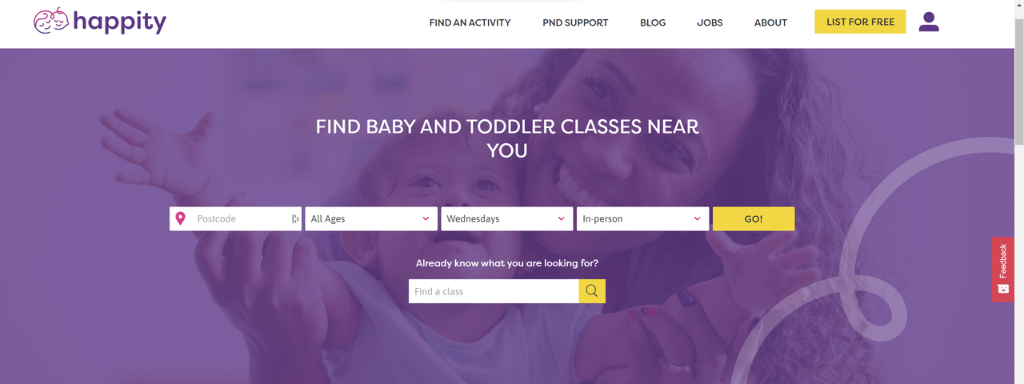
What it’s used for: Gaining exposure on a targetted marketplace
How much it costs: Free
Why we love it:
Well, we hate to toot our own horn, but Happity is one of the biggest platforms in the UK to get your baby and toddler classes seen by your target audience. As of early 2024, you can reach 2.6 million parents who are actively searching for things to do and can get them actively booking your classes in a matter of minutes.
Happity is a great way to get your class information in a place where you know your target audience is.
But, marketing and numbers aside? We’re a small team of ten-ish (built up of mostly mums!), and we’re still a small business ourselves (who are always hunting down cheap marketing tools to save money where we can). We understand the highs and lows of running a small business. Which means when building something for you, we do what we can to make Marketing as easy (and cheap) as possible.
Looking for a booking system for your baby and toddler classes?
With a Happity Membership you have access to our booking system, specifically catered to class providers like yourself. It costs £60(+VAT) per year. That’s £5 a month.
Find out more about the Happity booking system here.
Upgrade to a paid membership in your dashboard today, or Register for a free account now
6. Answer the Public
What it’s used for: SEO research for blogs
How much it costs: Free (Limited searches per day)
Why we love it:
When creating content, it’s sometimes hard to know what specific questions people have about a topic. For example, you might know that you want to talk about baby signing, but what specifically about baby signing do people want to know? When it comes to that kind of research, Answer the Public is a life-saver.
Hop over to their search, and type in a word or two that’s relevant to you or your business. In the results, you’ll be able to see keyphrases and searches that people have made that use your word. And you’ll get a bit of an idea of what people want to know in your relevant field. You’ll have an article idea or a social post ready in no time!
7. Buffer

What it’s used for: Scheduling social media posts
How much it costs: Free
Why we love it:
At the start of your business journey, you’re the one pulling all the strings. You have a thumb in every pie, and it’s difficult to keep track of something like social media (which often demands daily attention). You can make life a lot easier for yourself by signing up for a scheduling tool like Buffer. Because when it’s just you, you don’t have time to post all day every day.
With the free version of Buffer, you can schedule 10 posts (per channel) at a time. So for example, if you post 4 times a week on Facebook and Instagram, then you can schedule in advance for 2 and a half weeks. It’s a real time-saver (when you don’t have a lot of time to spare!)
8. Chat GPT
What it’s used for: Generate content for blogs/emails/social media copy
How much it costs: Free
Why we recommend it:
AI is a bit of a controversial subject in the world of Marketing. Some people think it’s the way of the future. Others despise it.
We don’t hate it per se… But it’s definitely not perfect where it currently stands.
ChatGPT is a popular way of generating copy and is an accessible marketing tool if you are a beginner. When you feed it enough details (e.g. ‘write a chatty blog article about weaning a baby at 6 months for a UK audience’) it will bring you results that are comprehensive and fit the brief.
But, for us, it lacks a human touch. We’ve tried it a few times now and the results had phrases that are a tiny bit off. For example, at the start of one of the AI-written blogs we tried, it said: ‘grab hold of a hot Java and let us begin’. Which… isn’t necessarily wrong! But not quite as human as ‘grab a cuppa and let’s get into it’.
It’s worth having a play around with just to spot phrases like that!
Even though it’s lacking in some places, we can recommend it as a way of generating a decent structure or getting the ball rolling if you’re facing writer’s block. And, even if you end up opting against using anything that it offers you, it’s still a good tool for generating ideas.
9. Capcut
What it’s used for: Generate social media Reels / TikTok’s
How much it costs: Free
Why we love it:
When you’re scrolling through any videos on Instagram, Facebook or TikTok, you’ll probably come across a meme every so often that has a character/person from popular media (e.g. a politician or a character from a film) in front of a greenscreen image. If you’ve spotted that, then you’ve already seen something from Capcut before.
Capcut is a great solution for posting engaging, funny Reels or TikTok’s that take just a few minutes each. Capcut is a free app that gives you easy templates to create memes for your audience. You add your own text and images, and that’s it! Download and post instantly if you want to.
10. Yoast

What it’s used for: Improve the SEO of your articles/blog posts on WordPress
How much it costs: Free (with a Business or eCommerce WordPress blog)
Why we love it:
SEO is such a broad subject, and it can be intimidating to try to understand it when you’re just trying to learn the basics. We’re all for any tools that make creating SEO-friendly content easier!
Yoast is a plugin for WordPress that analyzes your articles and gives you a run-down of all the ways you can improve your content. Both for SEO and for Readability! There’s a traffic light system telling you when your blog needs work (red) is almost there (orange) and good to go (green).
We would say this one is probably slightly more advanced: plugins are only available on WordPress if you have a Creator or Entrepreneur account. If you have a slightly larger budget and you are a regular blogger then it should be one to consider!
Happity: Created with baby class providers in mind!
If you are looking for ease and a listing/booking service that’s catered specifically to you (busy parents and small business owners) then you’ve found the right blog page.
It’s free to list with Happity, and you can offer all sorts of ticket options through our site. Though we also offer cost-effective membership for when your baby class needs an extra boost in its marketing or if you would like access to our provider-catered booking system.
Get your classes seen by thousands of parents today
If you liked this post, you may also like:
The Beginners Guide: Write A Brilliant Blog For Your Baby Business
7 Easy Steps To Build A Click-Worthy Newsletter For Your Baby Classes






