Want to build a great newsletter for your baby class but don’t know where to start?
In today’s fast-paced digital world, effective communication is key to success, especially for small business owners. Whether you run a baby class, toddler group, antenatal group, or a parenting support group: keeping parents informed and engaged is essential. And one powerful (sometimes underutilised) tool that will really help to nurture your regulars is newsletters.
If you build a click-worthy newsletter, you will be able to connect with parents, provide valuable information, and ultimately drive attendance and participation in your classes. Here are seven easy steps to create a newsletter that not only captures attention but also keeps parents coming back for more.

1. Understand Your Audience
Understanding your audience is the foundation of any successful newsletter and will dictate exactly what sort of content you’ll create. For your newsletters, your primary audience is parents of babies or young children.
You should take the time to consider their needs, interests, and pain points. And if you’re a parent yourself, then you can tap into your own experiences to figure out what that is!
Consider the following:
What questions do they have?
What challenges are they facing in their day-to-day lives?
And what solutions can your classes provide?
Tailor your newsletter content to address these concerns.
Want a ready-made mailing list of all of your previous class attendees?
With a Happity Membership you can take bookings, and when customers book a class with you the booking form will present an opt-in box to see if they would like to receive marketing from you in future. From there you can you can download your customer email list as a CSV, ready for importing into your chosen email marketing tool.
(More info on this feature here)
Upgrade to a paid membership in your dashboard today, or Register for a free account now
2. Find Suitable Software To Send Your Newsletters From
To ensure your baby class newsletters reach your audience effectively, finding the right software for sending them is crucial.
There are several email marketing platforms available, such as MailChimp or Mailerlite, that offer user-friendly interfaces and features at a low price (or for free!).
The main things you need to look for in your software is that it will allow you to segment your email list, create and customize templates that you can use regularly, and track open rates and click-through rates.
Choosing the right platform will not only simplify your newsletter distribution but also provide valuable insights into your subscribers’ engagement, helping you refine your content and strategies for even more click-worthy newsletters.

3. Create An Eye-Catching Design
Visual appeal is crucial when it comes to newsletters.
A well-designed newsletter is more likely to grab the reader’s attention and keep them engaged. You can use free software like Canva to create great visuals and banner images that will be suitable for your emails.
Use a clean and user-friendly layout, with a clear hierarchy of information. Incorporate visuals like images or graphics to break up text and make the newsletter visually appealing Remember to use fonts and colours that align with your brand and are easy to read. Keep the design consistent from one issue to the next to establish a recognizable and professional appearance.
You should avoid overloading your newsletters with too much writing, and instead try to convey concise and clear information to your users. This isn’t to say that you should keep it impersonal however. You’ll need to play around with copy-to-image ratios and see what works for you. You can see an example of one of our newsletters here or subscribe to our parents newsletter if you’re looking for inspiration! If you’re already registered with Happity, then you can opt in to receive our bi-weekly class provider newsletter too!
Happity’s Top Tip When You Build A Newsletter: If you’ve not built a Newsletter before, keep it clean.
It’s easy to get carried away, playing with lots of different colours and all the different blocks that the mailing software offers. However, there’s a slight risk that your email will look a bit scattered and messy if you try too many things all in one email. Try out a template, change things bit at a time, but start off simple and clean.
4. Build Your Newsletter With Useful Content
The heart of your newsletter is its content. Create articles, stories, or updates that are informative, interesting, and relevant to your audience. Your audience are already engaged with you as an activity provider and are interested in what you do, so here’s your chance to give them more to see and get to know you better.
Here are some content ideas:
- Parent testimonials or success stories from your classes.
- Tips that are relate to your class specialty. E.g. If you are running a Music and Movement class, write a blog on the benefits of singing to your child.
- Announcements about upcoming events, classes, or workshops.
- Interviews with your instructors or related experts in your field.
- Offer behind-the-scenes glimpses of your baby classes or facilities, giving them a sense of what a class looks like for you.
Ensure that your content provides value and encourages parents to take action, whether it’s signing up for a class, booking onto a term, sharing your newsletter with friends, following you on socials, or attending an event.
Want to learn more about writing blog content? Check out our beginner’s guide here!

5. Engaging Subject Lines
When building a newsletter for your baby class, your subject line is the first thing recipients see, and it can make or break their decision to open your email. It’s vitally important, and you should spend a decent amount of time to put it together. Craft a subject line that piques curiosity, provides a benefit, or poses a question.
For example:
- “Unlock the Secrets to a Happy and Healthy Baby!”
- “Join Our Exclusive Parenting Workshop – Limited Spots Available!”
- “How to Soothe a Teething Baby: Expert Tips Inside!”
Experiment with different subject lines, try out emojis, play with the pre-header, and see which ones generate the highest open rates. If you want to really test what works and what doesn’t, you can try using A/B testing too! (This is where half your audience gets one subject line and the other gets a different one)
There’s also a lot of useful tools out there that can help to give you feedback on what a good subject line looks like. Try out free tools like this useful one from Coschedule and they’ll give you a score between 0 and 100 as well as how to improve it.
6. Build A Newsletter With A Consistent Schedule
Consistency is key when it comes to newsletters. Establish a regular schedule for sending out your newsletters, whether it’s weekly, bi-weekly, or monthly. Stick to your schedule so that parents come to expect and anticipate your newsletter in their inbox.
Consistency also applies to the format and style of your newsletter. Use a template or layout that remains consistent from one issue to the next. This helps build brand recognition and makes it easier for readers to navigate your content.
Happity’s Top Tip When You Build A Newsletter: Remember to send a test email to yourself!
If you’ve spent a long time on a newsletter, and you want to keep on schedule, then you might feel rushed to send your newsletter out straight away. You’ve been staring at it in the builder, and it all looks okay from there… But, how it looks in your mailing software isn’t always how it looks in someone’s inbox!
Send yourself a test email, and do a check to make sure your links work, and that your email isn’t being truncated. See whereabouts your newsletter is being sent to (is your subject line leading to it appearing in the ‘promotions’ tab? Or the ‘Spam’ folder?) For a lot of mailing software, Gmail tends to truncate the email if it’s too long, so best to check it’s not doing that!
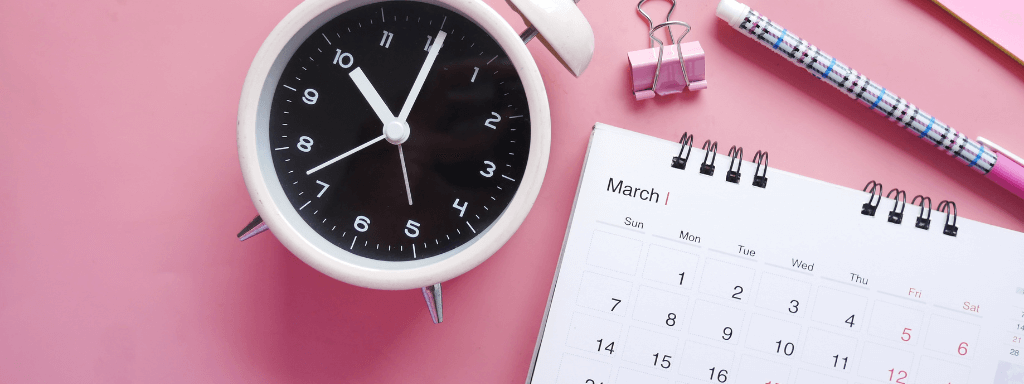
7. Check The Reports And See How You Can Improve Your Newsletter
To build a successful newsletter is a process! What works and what doesn’t work is always changing. And, what works for one audience may not work for another. But that’s why it’s so useful to look at the reports that your mailing software provides.
On tools like Mailerlite, you can find out click through rates (the amount of clicks on links in the emails) and open rates (amount of people who opened the email) as well as whereabouts in the emails your users were clicking.
Don’t be disheartened if the first newsletter you send out doesn’t get a ton of opens or clicks. That’s okay! The thing to take away from it is that you can learn from what did and didn’t work, and adapt next time. Learn as you go, and month by month you’ll make gradual improvements that get more of your audience engaging with you. And, in the long term, get more families booking classes with you too!
Class provider? Let us help.
With 2.6m parents using Happity, we are the UK’s most-loved platform for finding baby and toddler classes.
Whether you want help reaching more families, need a booking system, or are just getting started, we’re here to support your journey.
Register and list for free here
If you liked this post, you may also like:
17 tips to coping with the cost of living as a small business
4 crucial questions to ask before marketing your baby class
Important Copywriting Tips When Adding Info To Your Class Listing






